Silent Ghost HD might sound a little eerie and suggestively supernatural, but, believe us, Silent Ghost HD is one of the best applications to install on Firestick/Fire TV to get access to a solid lineup of movies and TV shows. Before you proceed further, let us tell you that Silent Ghost HD has none of those glittering features that are commonly available in relative applications. It is a simple application that just provides content for playback. Are you confused? If Silent Ghost HD is a basic application then why are we categorizing it as one of the best streaming applications for Firestick/Fire TV?
True! There are many relative applications that tower like the Incredible Hulk over Silent Ghost HD, but, in case of Firestick/Fire TV, it is Silent Ghost HD that gives those relative applications a haunting. The whole story comes down to two factors; Ease of Use & Space Required for Installation. Since Silent Ghost HD is basic in terms of features, it is amazingly easy to use and, probably, the best on Firestick/Fire TV. Taking the second factor into account, the application doesn’t exceed more than 5 MB in terms of space. Now, it is not necessary for us to tell you that space is a major constraint in Fire devices.
Contents
How To Install Silent Ghost HD on Firestick
Another crazy thing that is behind the rave reviews of Silent Ghost HD is that the application is well-optimized for different screen sizes. Therefore, the inches of your television doesn’t matter as Silent Ghost HD will provide you content in an impeccable and immaculate manner, irrespective of the screen size. The presence of popular Animated Movies & Animated TV Series on Silent Ghost HD, definitely, makes the application far from being called as ‘Silent‘ as, currently, the application is bellowing with success. We guess that is enough of an introduction now. Allow us to forrader towards the steps to Install Silent Ghost HD on Firestick & Fire TV.
ATTENTION FIRESTICK USERS | READ BEFORE YOU CONTINUE!!
We all know that your Internet Service Providers(ISP) and Government keep on tracking your online activities such as browsing history and much more. Your current IP address is much exposed and can be seen by anyone and maybe they will monitor your connection also. While you are browsing you might get into serious legal troubles if you are found playing copyrighted/licensed content, knowingly or unknowingly.
But here is the Best Deal, you can easily avoid all this mess by using a VPN service. VPN will help you to hide all your complete online activities and promise you the utmost privacy and security.
I have been tried and using a VPN service called ExpressVPN. It’s really secure and offers utmost speedy connection. It supports various platforms like Android, iOS, Firestick, PC and much more. It assures complete privacy and security and makes u anonymous. Also, It comes with 30 days money back guarantee if you don’t like their services.
HIGHLY RECOMMENDED: VPN is one of the best tool to hide your privacy if you are in a local WiFi or Home WiFi. Silent Ghost HD is an application where you are required to use VPN in order to hide your IP address and access the application anonymously. We never encourage using any type of apps which goes on piracy. This is for purely educational purpose and here we have listed the Best VPN and Complete installation Guide.
”Best VPN and Complete VPN installation Guide”
Install Silent Ghost HD on Firestick & Fire TV
You must have realized by now that Silent Ghost HD is a third-party application. Hence, prior to the commencement of installation for Silent Ghost HD, you require enabling the option of ‘Apps from Unknown Sources.’ Please follow the below steps for the same.
- From your Firestick’s main menu navigate to Settings and tap on ‘Device‘ or ‘My Fire TV.’
- Select ‘Developer Options.’
- Tap on ‘Apps from Unknown Sources.’
- Select ‘Turn On.’
That’s it! You have successfully toggled on the option of ‘Apps from Unknown Sources‘ on your Fire device. Moving forward, there are two methods for installing Silent Ghost HD on Firestick/Fire TV.
- Downloader Application
- ES File Explorer
For your comfort and convenience, we have discussed both of them in this post.
Method 1: Using Downloader
Install Silent Ghost HD APK on Firestick
- From the home screen open up the ‘Search.’
- Type in ‘Downloader.’
- Please choose the ‘Downloader‘ application. It will be having an orange colored icon with a Download Arrow.
- Download and install the same on your Fire device.
- Launch the Downloader Application and when asked to allow the application to access media and files on your device, tap ‘Allow.’
- From the menu on the left, select the ‘Home‘ option and on the right-hand side, you will see a space to enter a URL.
- With the aid and assistance of the on-screen keyboard, type in the following URL [https://firestickhelper.com/silentghost/] and tap on ‘Go.’
- The download will start and the file will launch automatically once the download is over.
- Tap on ‘Install‘ when the following screen comes up.
- Now, the installation will begin and once the same is over, you will see a message stating ‘App Installed.’
- Tap on ‘Done‘ to move back to the ‘Downloader Application’ wherein you require tapping on ‘Delete’ to remove the APK file of the application from your Fire device.
- Tap on ‘Delete‘ again for confirmation.
BEST VPN AVAILABLE IN THE MARKET! : EXPRESS VPN
All your browsing activities are checked upon by the ISP and Government. So if you happen to browse any of the copyright contents, intentionally or not, it is easy for the authorities to trace you. Hence, it is important to keep your identity a secret. We have tested many VPNs and came up with the most suitable one.
ExpressVPN lets you browse by hiding your IP address. It is the fastest in the market right now. ExpressVPN also comes up with an amazing offer. You can now enjoy 3 months of safe browsing for free and also get 49% discount on the annual package. If you are not satisfied with the service, there is an option for a refund within 30 days. Check Complete guide on BEST VPN and Complete Installation Guide.
Method 2: Using ES File Explorer
Install Silent Ghost HD on Firestick & Fire TV
- Using the ‘Search‘ option from the home screen of Firestick, similar on the lines of Downloader Application, search ES File Explorer and install the same on your Fire device.
- Launch ES File Explorer.
- From the menu on the left, please select the option of ‘Download Manager‘ present under ‘Tools.’
- Tap on the +New option which is present at the bottom of the ES Explorer window.
- A dialogue box as shown in the following image will come up.
- Enter the following URL [firestickhelper.com/silentghost] in the Path field and you can type in any name in the Name field (No need of any exact name, you can mention any name you want here).
- Please click on ‘Download Now’ thereafter.
- Wait for the APK file to download on your Firestick.
- Once the download is over, tap on ‘Open File’ and thereafter tap on ‘Install.’
- The installation screen will come up in front of you. Please tap on ‘Next’ and from the successive screen, please tap on ‘Install.’
- Wait for the installation to finish.
- You will get an ‘App Installed’ message post successful installation.
- Click on ‘Done‘ to exit the installation window.
FireStick Helper Recommendation: You should always use the BEST VPN to protect your identity, privacy, and security when we are using these type of apps which helps to stream free unlimited movies and tv shows.
Locate Silent Ghost HD on your FireStick
These were the two methods to install Silent Ghost HD on Firestick/Fire TV. In order to locate the application on your Fire device please follow the below steps.
- From your device’s home screen navigate to ‘Your Apps & Channels.’
- Tap on ‘See All.’
- Silent Ghost HD App will be present at the end.
- Simply long click and drag the application to the top of the list for convenient access.
Silent Ghost HD APK on Firestick & Fire TV
Now, you have the amazing Silent Ghost HD application on your Firestick & Fire TV to watch movies and tv shows. Launch and start watching the premium titles on your Fire device. For any kinds of issues that you might face or queries, please utilize the comments section provided below.
PIRACY DISCLAIMER:
Streaming or downloading any type of copyright content is really unlawful and mustn’t be practiced. Any type of mention of any illegal or pirated content on the website is purely for educational and informative purposes. We discourage piracy on a high note and advice our readers to avoid it by any means.

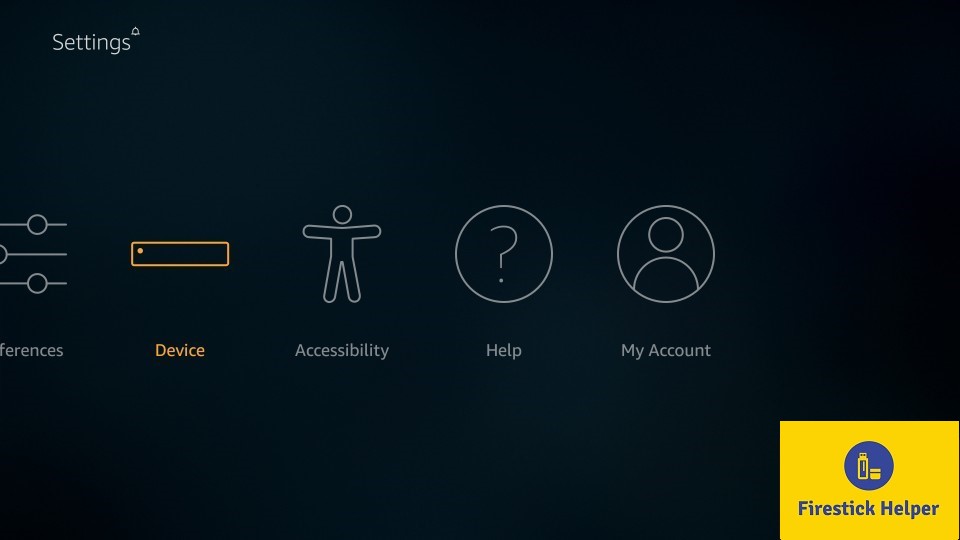
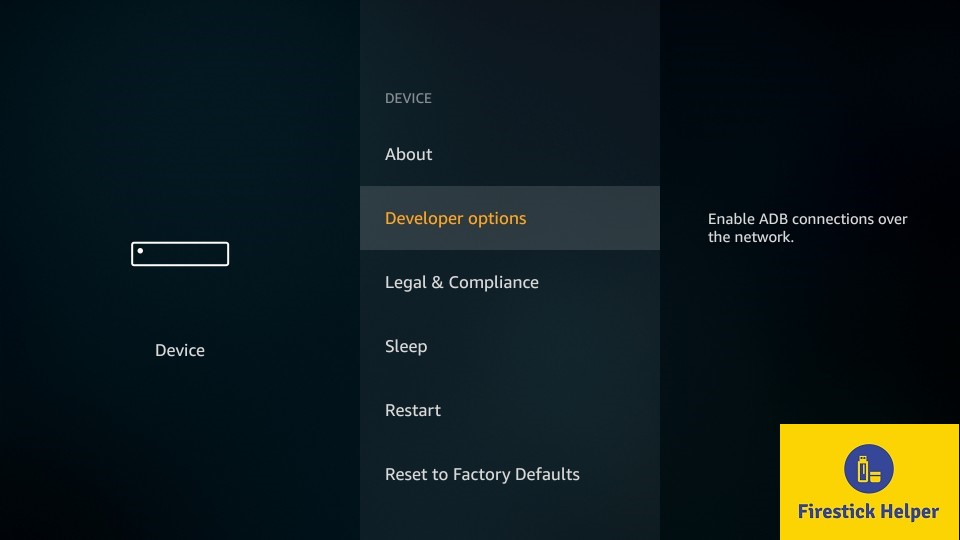
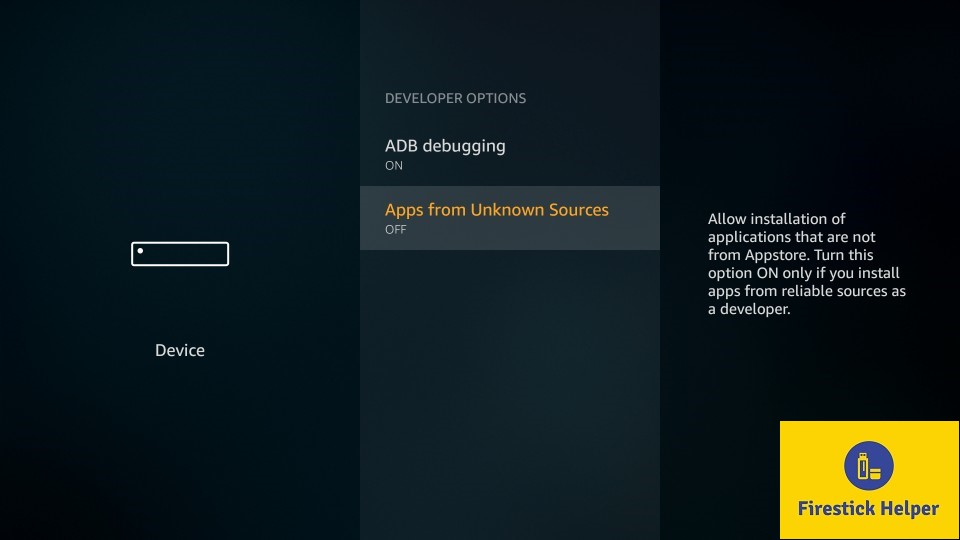
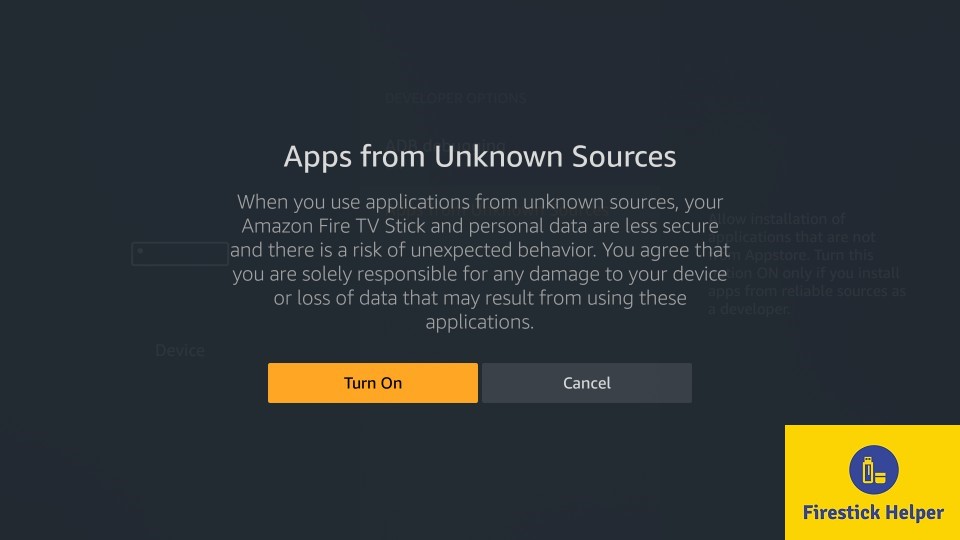
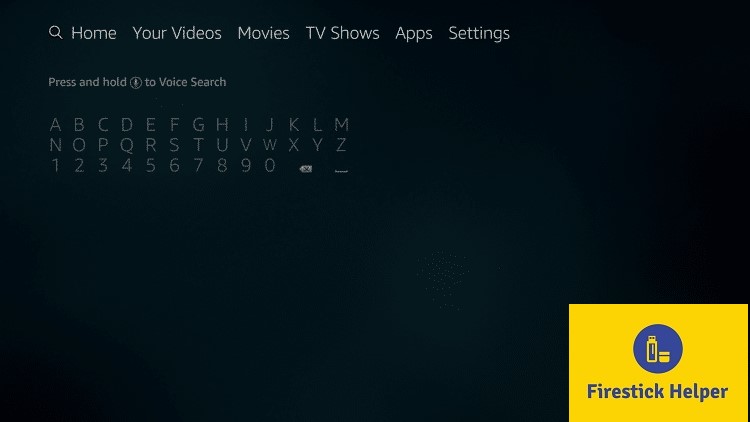
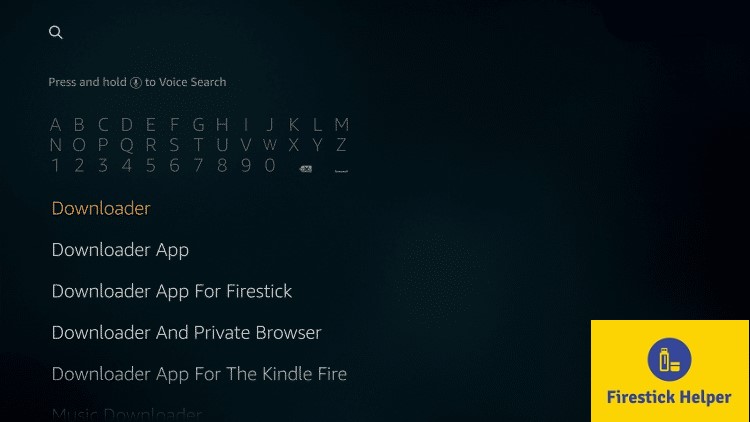
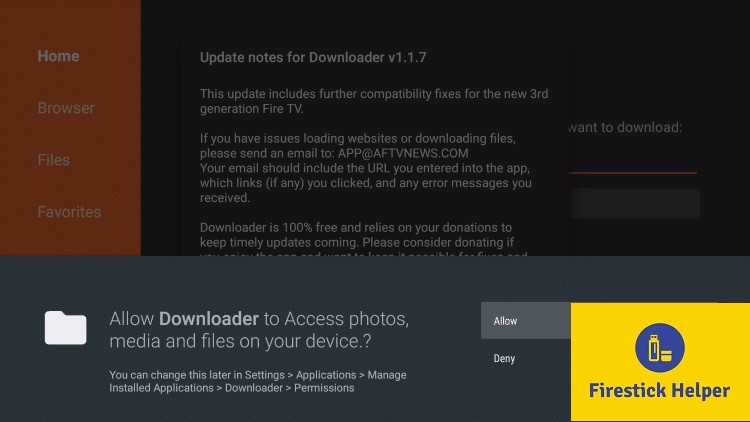
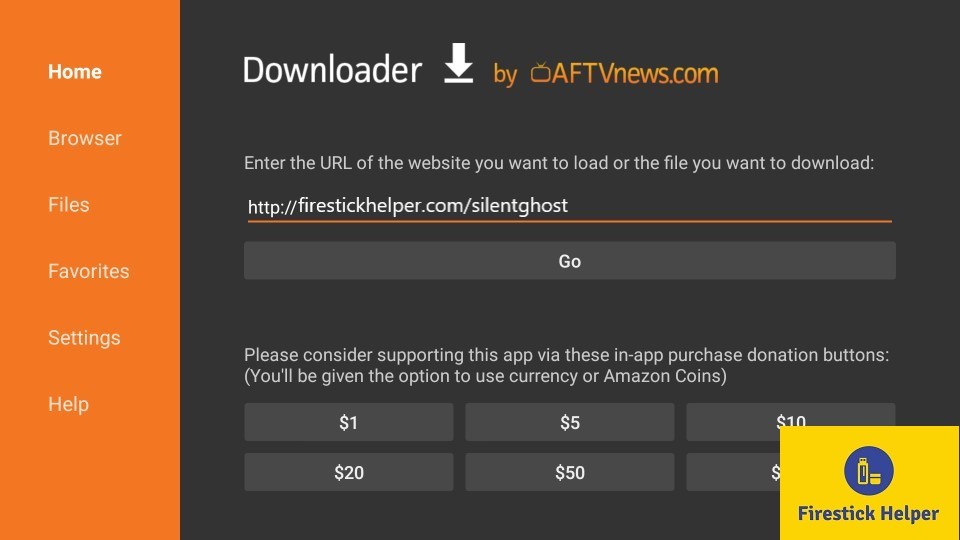
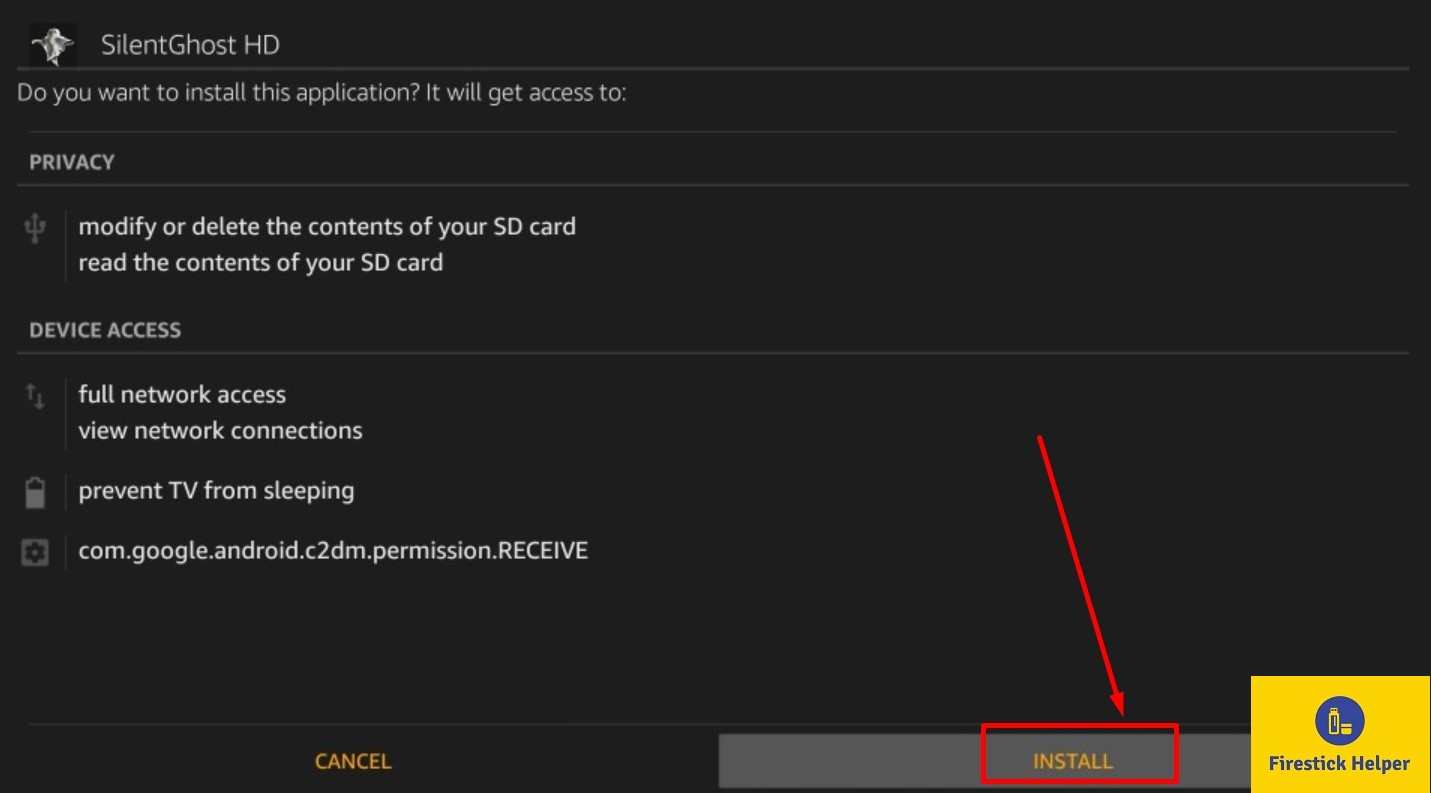
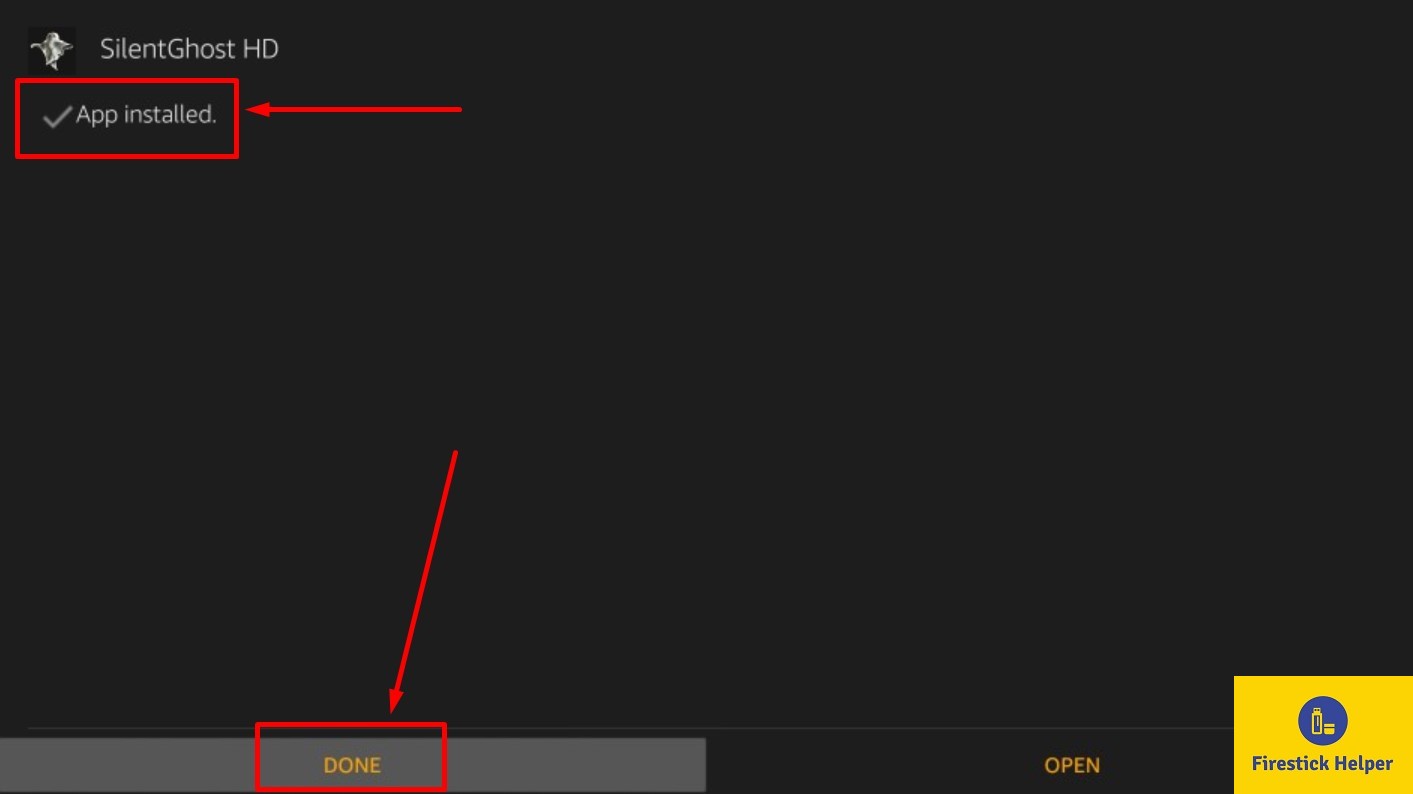
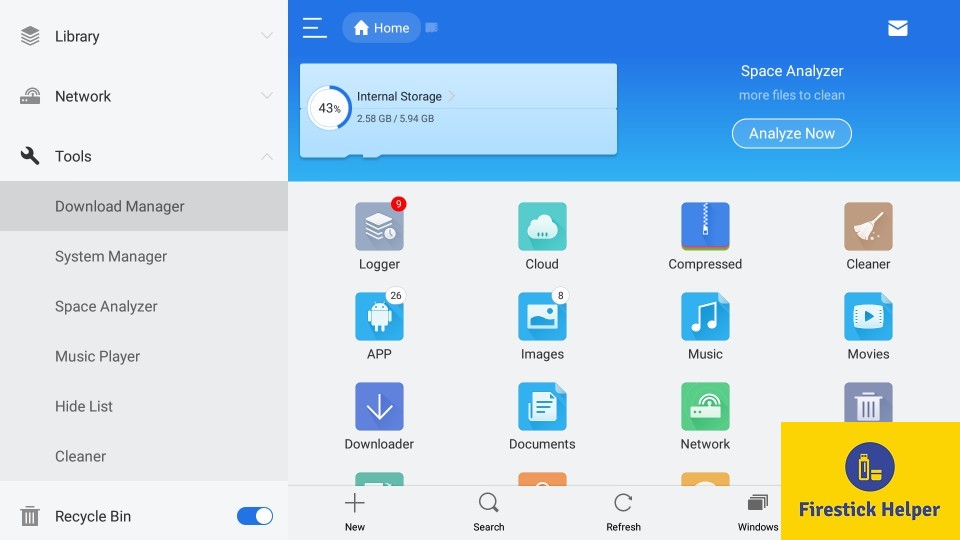
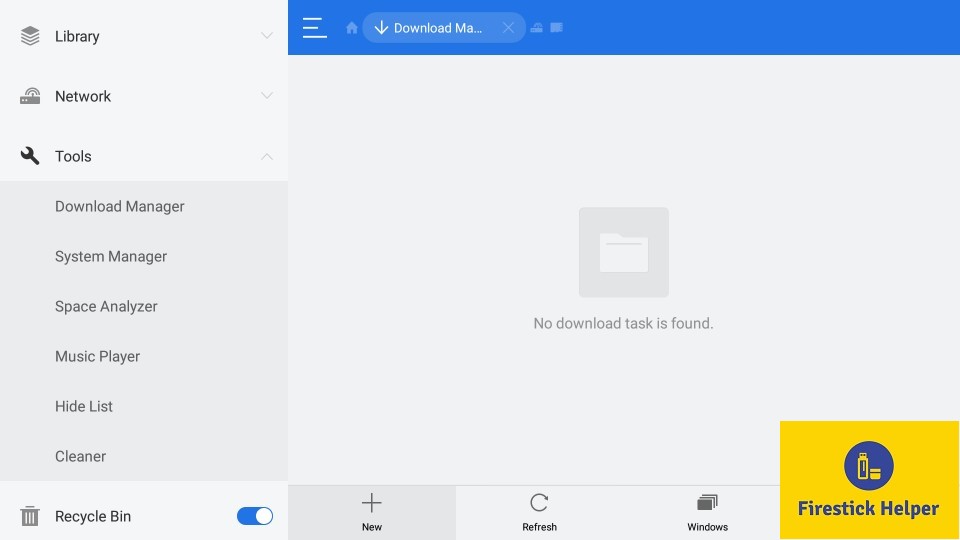
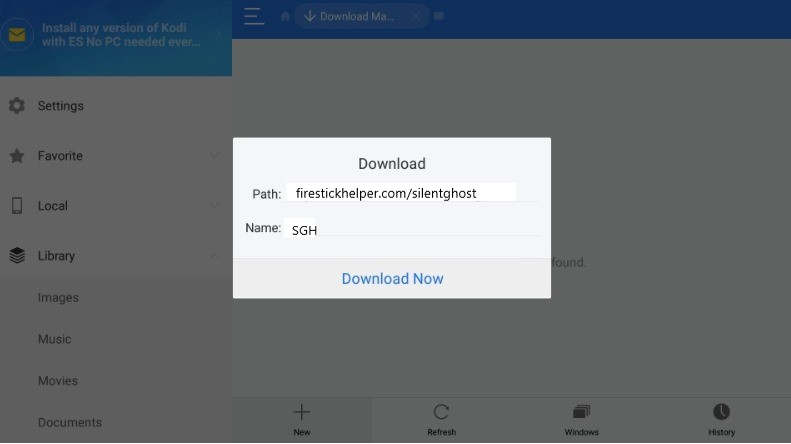
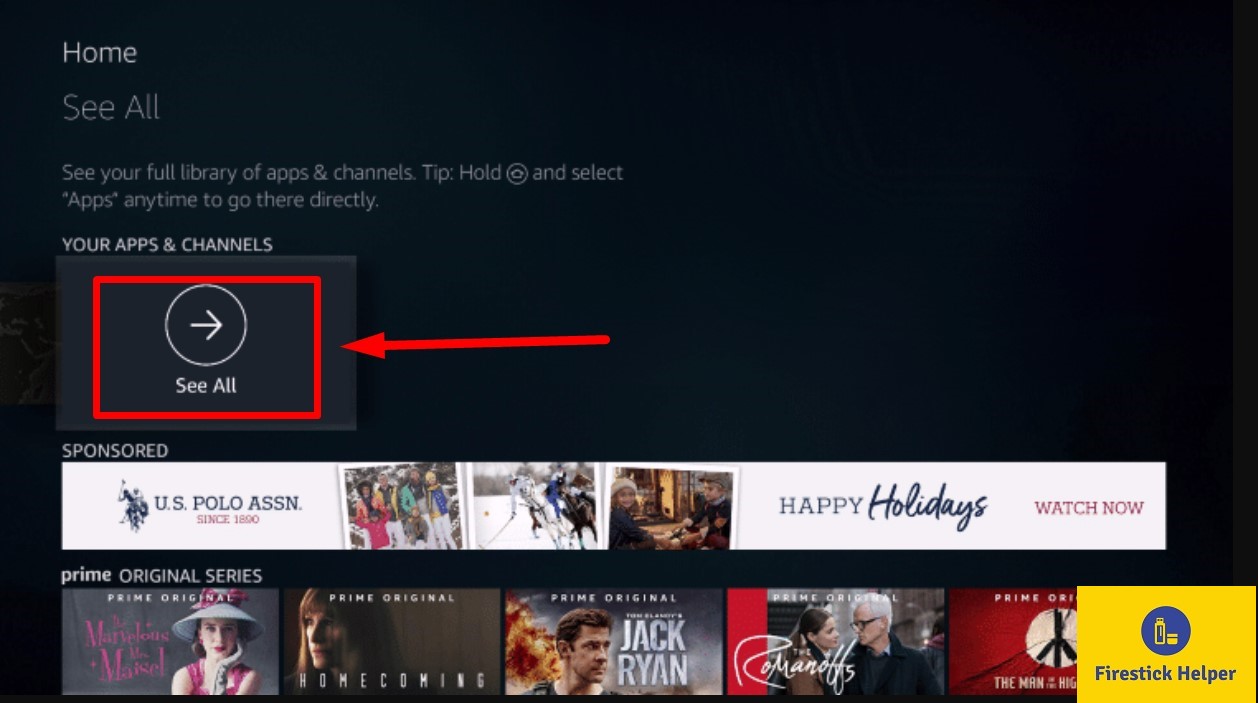
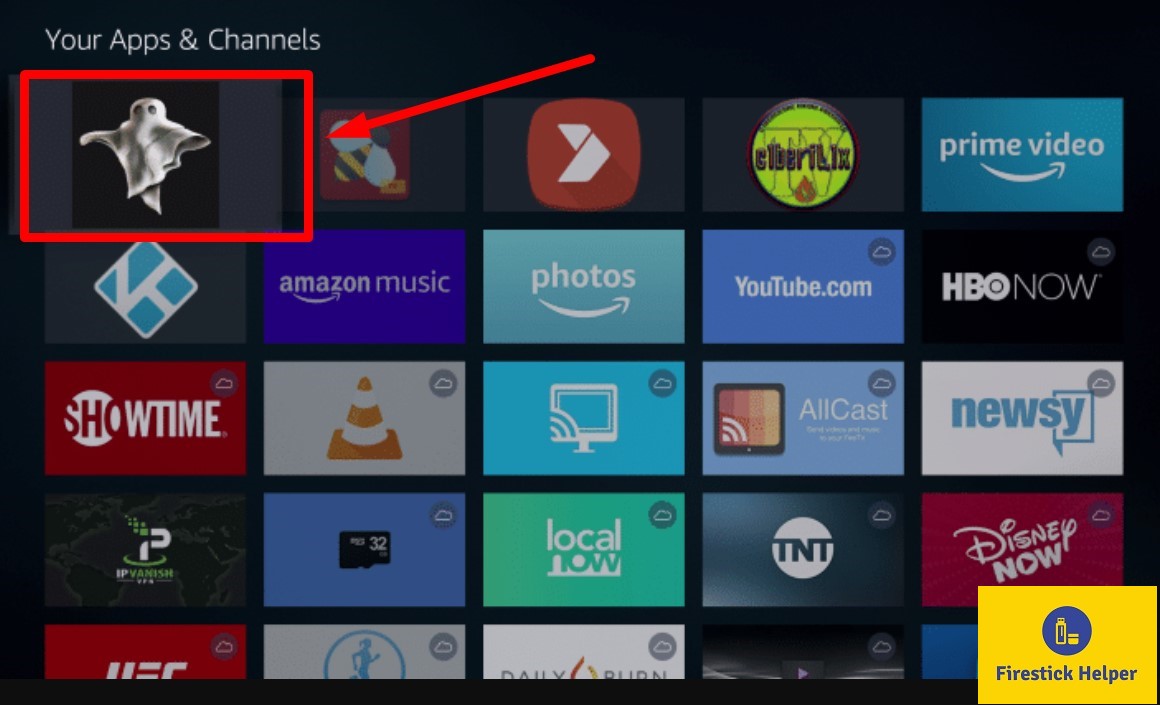
this address says Error:not found. check your url.
Hey, Thanks for reporting, We have updated the link. Please check now 🙂
Working perfectly without any errors at our ends.